To prove ownership of your domain, temporarily disable Domain Privacy and then ask the verifying party to confirm whois registration details at Polnetx WHOIS Search webpage.
To disable ID Protect, access your account via Client Login and click on My Domains Click the domain for which you want to disable Domain Privacy and click on a tab named "Addons." Choose the Domain Privacy option and click on the Disable button.
Once the ownership verification is complete, you can turn the Domain Privacy service back on through your My Domains control panel.
- Domain, WHOIS, Ownership, Privacy, Domain Privacy
- 1 Users Found This Useful