Go to the Polnetx Email Manager and select the username you want to delete:

Note: Once you delete a username, you also delete all the emails, contacts, and calendar appointments associated with this username.
Go to the Polnetx Email Manager and select the username you want to delete:

Note: Once you delete a username, you also delete all the emails, contacts, and calendar appointments associated with this username.

|
